If your question/problem isn't mentioned here, please make a post in the Support Forum or contact Tech Support.
How come my unit won't build?
You need to check several properties:
- The TechLevel property of an unit cannot be -1. A value of -1 means this unit isn't buildable.
- The Prerequisite property tells what buildings you need in order to build a unit.
- The Owner property specifies which side can build a unit. You should select all Allied houses, all Soviet houses and/or YuriCountry here.
- The RequiredHouses makes a unit country-specific. The Tank Destroyer has all Allied houses in it's Owner field, but RequiredHouses is set to Germans - making this unit buildable by Germany only.
- On the Basic page, there are also RequiresStolen...Tech properties. These settings control whether you need to infiltrate an enemy Battle Lab first before you can build this unit (setting them to No can make such special units buildable normally...)
How do I change the name of my unit/How can I get rid of the "MISSING:" message (Red Alert 2)
Red Alert 2 has a very own way of handling unit names - they are not stored
inside the Rules.ini file (which you're editing in TibEd), but in a file called
RA2.CSF (or RA2MD.CSF for Yuri's Revenge).
The "Name" property on the General #1 page of TibEd has no effect.
Instead, you must use the UIName property. You can take the following steps
to succesfully add a new name for a unit:
- Change the UIName property of your unit to "Name:MYUNIT" (without quotes).
- In the TibEd Section Tree (see the 'Basic Guide') on the left side of the screen, scroll all the way down. You should see an entry called "File bag" here, with a sub-entry called "ra2.csf" or "ra2md.csf". If you only see the "File bag" entry, TibEd is not configured properly, check your Red Alert 2 game folder setting.
- Double-click on the "ra2.csf" or "ra2md.csf" entry. A new window titled "CSF Editor" will open.
- Click on the "Add string..." button in the upper-left part of
the screen. The "Add string"-dialog will open. In the name field,
enter the same value as you gave the UIName-property (that is "Name:MYUNIT"
in our example).
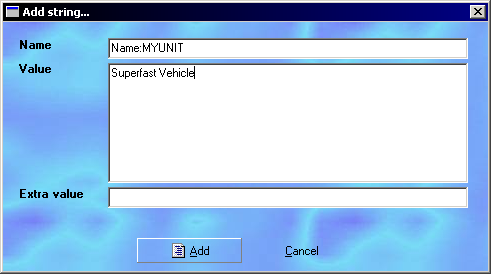
- In the Value field, enter the actual name of your unit.
- Click on the Add button.
- After that, click on the Save button and finally click on the "Return to TibEd" button.
- You've now added a new unit string to the game! If you want to check if it works, do as you always do: click on the "Save changes to game" button and run the game!
Note: You do not have to use "Name:MYUNIT", you can use almost any string instead of MYUNIT. Just be sure it does not conflict with existing ID's - for example, "Name:TANYA" is already used for Tanya!
I want to add a new unit inside my (mod) map
You can not add new units inside a map. The game (Tiberian Sun, RA2, RA2 Yuri's Revenge) doesn't support the adding of units inside maps.
My changes don't appear in the game!
If you load a saved game, you have to restart the mission before your changes kick in.
How do I make my own map for Red Alert 2?
FinalAlert is the official Red Alert 2 Map Editor. TibEd is not a map editor, but an unit editor! You can download FinalAlert on the following locations:
Red Alert 2: ftp://ftp.westwood.com/pub/redalert2/fa2beta/FA2BETA1.EXE
Yuri's Revenge: ftp://ftp.westwood.com/pub/redalert2/fa2beta/FA2YR.EXE
You can use TibEd to put your changes inside maps (these maps are called 'mod
maps'). Some people regard mod maps as cheating!
My changes don't work online (games are not compatible/out of sync)
Before the game starts on Westwood Online, a check is made whether you have
active changes. If you do, the game refuses to start. The only way this can
be resolved is if *both* players have the *exact* same changes installed.
You could also try putting your changes into maps, but then both sides need
the same map.
Where do I find the ingame graphics/audio? / What are MIX files for?
MIX files are a ZIP-like file format for Command & Conquer games. They are archives which contain multiple other files (like graphics and audio). You can read and edit these files using the XCC Utilities. The XCC Utilities can be found on http://xccu.sf.net. You have to use XCC Mixer to read the MIX files. Not only can this great program read MIX files, but you can also use it to view most graphics of the game.
Installer is too small / Installer CRC incorrect / Not a valid Win32 application
Installation failed because the setup program wasn't fully downloaded, or damaged during download. Please redownload, and try to use a Download manager like Gozilla or Getright which work very well.
The shareware period immediately expires (day 99)
This happened on Windows 2000 and XP, and is resolved as of v1.52.
Runtime error 429 'ActiveX Object cannot create component'
You can install
the OCX'es only (updated version), which fixes this problem.
This installs SSTBars2.ocx, SSTree.ocx and a few other DLLs. If this doesn't
help, please contact Tech Support.
If you're using the v1.3x setup, selecting "No" when setup asks you
whether you'd like to restart resolves this problem.
Runtime error 7 'Out of memory'
Upgrade to v1.3. This version uses less resources and this error is less likely to occur. If it still does, close down some programs running in the background until TibEd works.
Runtime error 481 'Invalid picture type'
This error occurs on Chinese versions of Windows. Deactivating background texture helps sometimes (run TibEd->Preferences...->Turn 'Texture' off). Let me know if this works for you. Note that this doesn't mean TibEd works on Chinese Windows!
Runtime error 76 'Path not found' in InitMainIni
This error occurs when loading progress indicator is at 0%. The directory specified in the enviroment variable "TEMP" doesn't exist. Start a DOS-Prompt and type 'SET' (without quotes). Look for an entry with 'TEMP='. Behind it is a directoryname. Make sure that this directory actually exists!
Runtime error 13 'Invalid type' in RegLoadSettings
This has been fixed in v1.22. Occured often in German versions of Windows.